In continuation to my previous blog "PREPARING HIKVISION 4 CHANNEL DVR DS-7100 FOR INSTALLATION AND PASSWORD RESET (SOLVED)"which is part-1 of My Main Topic "Installation of 4 Channel DVR in DIY Model". After getting into the DVR settings, and solving the 5 beeps problem, the device started working perfectly but the display was on local screen installed within home but displayed data on my cell phone was yet to be done.
First thing first, I started searching google for the simplest solution to get the display on my phone. I went across a lot of blogs and videos on YouTube. There are so many similar methods once again, so I also opted one of the most common method which was to install Hik-Connect tool for android from Android Play Store and try to bind the device using the QR code from Configurations of my DVR. It could not bind because DVR was already bound with the cell phone number of first owner. I again went to the google for searching for the solutions of unbinding DVR and Bind it using my credentials. I came across multiple similar options using SADP tool to unbind the DVR from previous owner. Most of the solutions contained very simple steps, here let me briefly explain:
PS: I have faced issue during installation of SADP tool on Windows 10 (SOLVED). This issue has been covered in details in another post, link attached.
2. If everything is in order then your DVR will appear in the window when you open SADP tool as shown in the picture on the right. Select the Checkbox to get the information on right window as shown in the picture on the right.
Enter the Current Administrative Password and Verification Code displayed in the small captcha code as it is.
4. Press Submit Button and it is supposed to work for most of the DVRs, but not in my case.
Solution
So next option as per the internet was to upgrade the firmware of my DVR which I could do but it is always risky. I didn't want to take that risk so instead I preferred to contact the first owner of my DVR and request him to unbind the device from his Hik-Connect Software.
The gentleman was so generous to help me out the very next morning and my device was free to bind with the Hik-Connect App on my android.


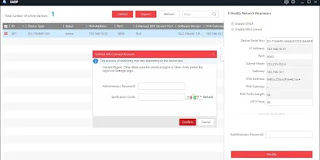
Comments
Post a Comment